3、Fluid添加阅读量统计
Email · 账号 · LeanCloud(特别注意:必须是国际版的LeanCloud官网,否则无效,不知道是什么原因)
一、首先注册LeanCloud账号
二、添加阅读量
第一步:创建应用
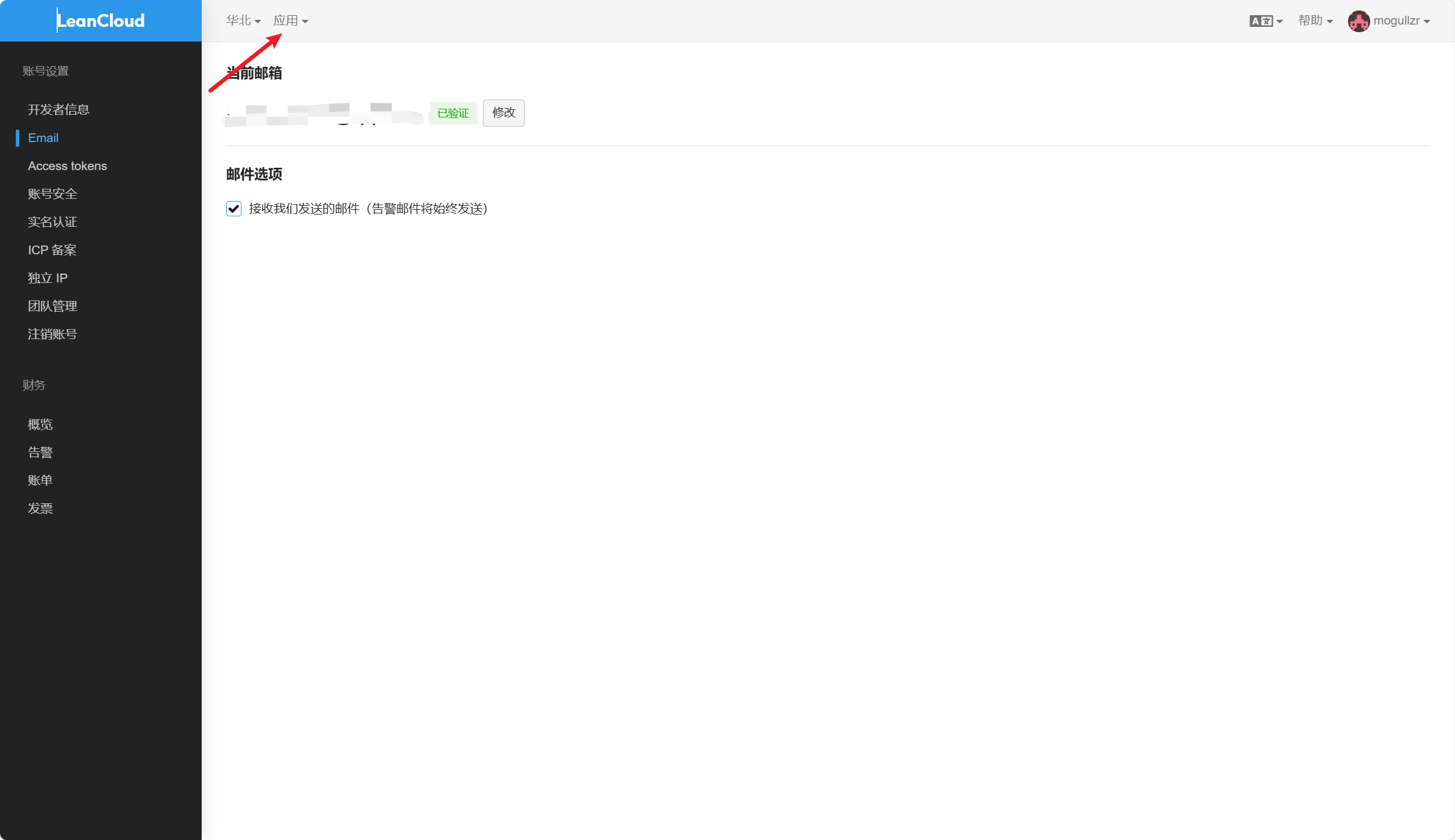

第二步:找到 AppID 和 AppKey,记录下来后面配置要用
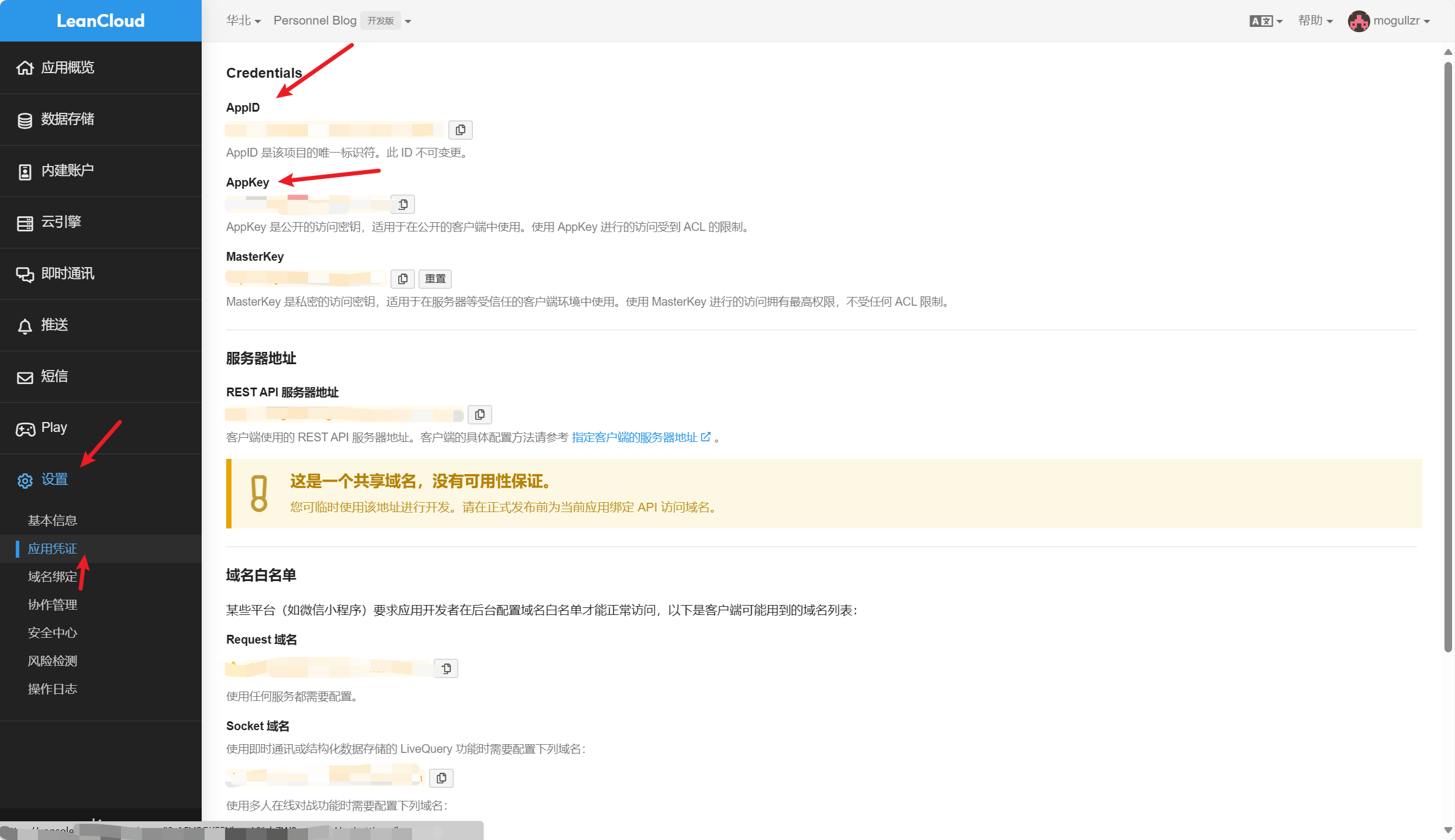
第三步:修改Fluid的配置文件fluid/_config.yml文件(单篇文章阅读量计数)
打开统计开关:
1 | |
配置leancloud的app_id和app_key
1 | |
打开计数功能,统计来源改为leancloud
1 | |
页面底部展示网站的 PV,UV 统计数
1 | |